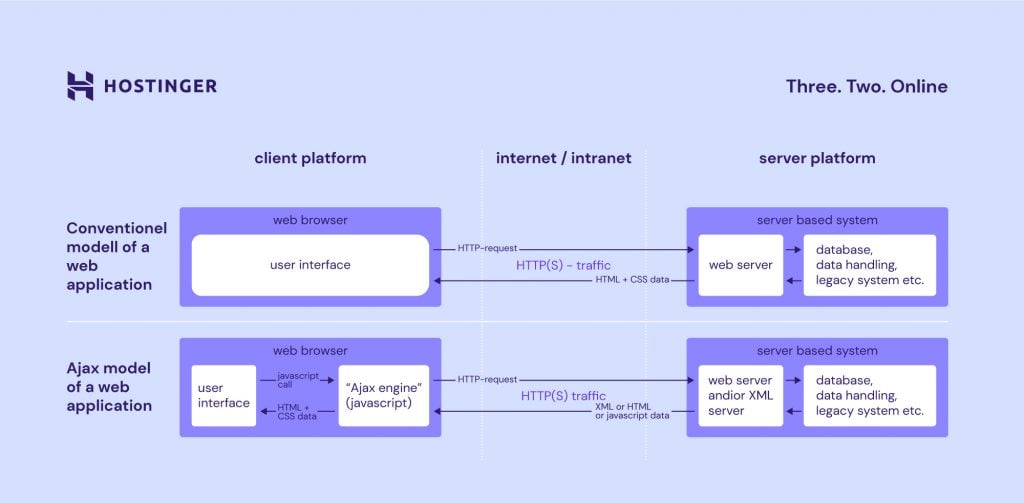Understanding AJAX: The Key to Building Dynamic Web Applications
Understanding AJAX: The Key to Building Dynamic Web Applications
In the world of modern web development, user experience is everything. A website that constantly reloads entire pages can feel slow and inefficient, diminishing the user experience. AJAX (Asynchronous JavaScript and XML) solves this problem by allowing web pages to update content dynamically without needing to reload. Whether you're loading data from a server or submitting forms asynchronously, AJAX makes web applications feel more responsive, interactive, and smooth. In this blog, we'll dive into what AJAX is, how it works, and how it can enhance your web applications.
What is AJAX?
AJAX stands for Asynchronous JavaScript and XML, although today it is commonly used with JSON (JavaScript Object Notation) instead of XML due to its simplicity. It is a web development technique that allows data to be sent and received from a server asynchronously (in the background) without interrupting the current page. This leads to a seamless, fast user experience as it avoids the need to refresh or reload the entire page.
Although AJAX is not a programming language itself, it uses a combination of existing technologies, including:
- JavaScript: The programming language used to handle the request and response.
- XMLHttpRequest: The core component that makes asynchronous requests to the server.
- DOM (Document Object Model): A way to dynamically update content on the web page.
How Does AJAX Work?
AJAX operates by sending asynchronous requests to the server, fetching data, and updating parts of the page without refreshing the entire page. Here's a step-by-step overview of how AJAX works:
- User Action: A user interacts with a web page, like clicking a button or submitting a form.
- AJAX Request: JavaScript captures the user action and sends an asynchronous request to the server (often via the
XMLHttpRequestorfetchAPI). - Server Processes: The server receives the request, processes it, and sends back the requested data (usually in JSON or XML format).
- Update Web Page: JavaScript receives the response and updates the DOM to reflect the new data or changes on the page without requiring a full page reload.
This process allows dynamic content loading, creating a smoother and more responsive user experience.
Why Use AJAX?
AJAX brings numerous benefits to web development. Some of the main advantages include:
-
Improved User Experience: By updating specific parts of the page without reloading, AJAX makes web applications faster and more responsive. This leads to a smoother, more seamless experience for users.
-
Asynchronous Operations: Since AJAX works asynchronously, users can continue interacting with the web page while data is being fetched from the server in the background. This prevents lag and ensures that the user interface remains interactive.
-
Reduced Server Load: Rather than reloading the entire page, AJAX allows only necessary data to be fetched, reducing the amount of data transferred and the load on the server.
-
Faster Web Applications: AJAX enables faster applications by loading only the necessary data. For example, when navigating between pages or fetching new content (like search results or comments), the page doesn’t need to reload, which speeds up the interaction.
-
Real-Time Updates: You can use AJAX to build applications that update content in real-time, such as social media feeds, live scores, or stock market data.
Common Uses of AJAX
Here are some common use cases where AJAX is commonly applied in web development:
-
Form Submission: Instead of refreshing the page when submitting a form, AJAX allows form data to be sent to the server asynchronously and the response to be displayed without a page reload.
-
Dynamic Content Loading: Websites that load content dynamically, such as infinite scrolling or “load more” buttons, can use AJAX to load additional data without reloading the page.
-
Real-Time Data Updates: For applications like live chats, stock market updates, or social media platforms, AJAX enables real-time updates, ensuring users always have the latest information.
-
Search Suggestions: When a user types into a search box, AJAX can be used to provide instant search suggestions without needing to reload the page.
-
Auto-Refresh of Data: AJAX can be used to auto-refresh specific parts of the web page (like notifications, comments, or news) without disturbing the user’s interaction.
How to Implement AJAX
There are multiple ways to implement AJAX in web development. Traditionally, developers used the XMLHttpRequest object, but modern JavaScript has made it much easier with the fetch() API.
Here’s a basic example of how to use AJAX with JavaScript using the fetch() API:
In this example, when you call the fetchData() function, it sends a request to the URL and logs the response to the console. You can use the returned data to dynamically update the page.
AJAX is a key technology in modern web development that allows websites and applications to interact with servers without reloading the page, creating faster, more dynamic user experiences. By using AJAX to fetch and display data asynchronously, you can improve the overall performance of your website and provide a smoother, more engaging experience for your users.
Whether you're working on a form submission, real-time chat, or dynamic content loading, AJAX is an essential tool in building interactive and responsive web applications.
Share With Friends And Always Check For New Blogs To Learn And Earn